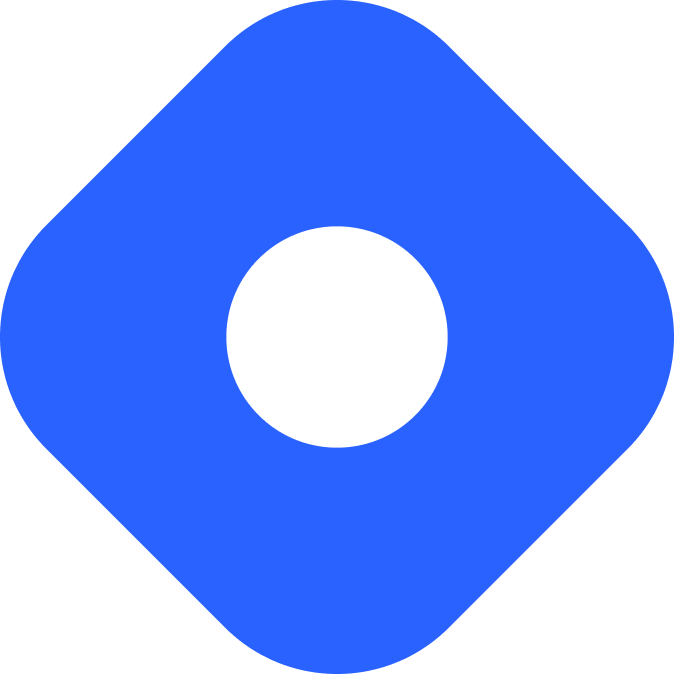ButterCMS & Astro
ButterCMS 是一种允许你在项目中发布结构化内容的 headless CMS和博客引擎。
与 Astro 集成
段落标题 与 Astro 集成要查看完整的博客网站示例,请参阅 Astro + ButterCMS 入门项目。
在本节中,我们将使用 ButterCMS SDK 将数据引入你的 Astro 项目中。 要开始使用,你将需要以下内容:
前置准备
段落标题 前置准备-
Astro 项目 -如果你还没有 Astro 项目,我们的安装指南将帮助你快速创建并运行一个项目。
-
ButterCMS 账号. 如果你还没有 ButterCMS 账号,你可以通过注册 免费试用来创建一个。
-
你的 ButterCMS API TOKEN - 你可以在设置 页面找到你的API TOKEN。
配置
段落标题 配置-
在你的项目根目录中创建一个名为
.env的文件,并将你的 API TOKEN 作为环境变量添加进去:.env BUTTER_TOKEN=YOUR_API_TOKEN_HERE了解更多关于使用环境变量和Astro中的 .env 文件的信息。
-
将 ButterCMS SDK 安装为依赖项:
终端窗口 npm install buttercms终端窗口 pnpm add buttercms终端窗口 yarn add buttercms -
在你的项目中创建一个新的
src/lib/目录,并在其中创建一个名为buttercms.js的文件src/lib/buttercms.js import Butter from "buttercms";export const butterClient = Butter(import.meta.env.BUTTER_TOKEN);
这将使用你的 API TOKEN 对 SDK 进行身份验证,并将其导出供整个项目使用。
获取数据
段落标题 获取数据要获取内容,导入这个客户端并使用其中的一个 retrieve 函数。
在这个例子中,我们将会检索一个集合,
该集合有三个字段:一个短文本字段 name,一个数字字段 price 和一个 WYSIWYG 的富文本字段 description。
---import { butterClient } from "../lib/buttercms";const response = await butterClient.content.retrieve(["shopitem"]);
interface ShopItem { name: string, price: number, description: string,}
const items = response.data.data.shopitem as ShopItem[];---<body> {items.map(item => <div> <h2>{item.name} - ${item.price}</h2> <p set:html={item.description}></p> </div>)}</body>这个接口反映了字段的类型。WYSIWYG 富文本字段 description 加载为 HTML 字符串,而 set:html 指令将 HTML 字符串注入元素中进行渲染。
类似地,你可以获取单个页面并显示它的字段:
---import { butterClient } from "../lib/buttercms";const response = await butterClient.page.retrieve("*", "simple-page");const pageData = response.data.data;
interface Fields { seo_title: string, headline: string, hero_image: string,}
const fields = pageData.fields as Fields;---<html> <title>{fields.seo_title}</title> <body> <h1>{fields.headline}</h1> <img src={fields.hero_image} /> </body></html>官方资源
段落标题 官方资源- Astro + ButterCMS 入门项目
- ButterCMS API 文档
- ButterCMS 的 JavaScript 指南
社区资源
段落标题 社区资源- 欢迎添加你的资源!